Change currency
Currencies are pre-defined in document templates but you can change the currency of individual data entry fields if it is required:
- First, make sure that the document has a currency deck associated with it (see Assign a currency deck).
- Click the currency name next to a data entry field and select the Change Currency option from the list.
- In the pop-up dialog, select the new currency and the Real/Nominal setting. The list of currencies shown will be generated from the currency deck; if you need a currency which is not on the list, you will need to associate a different currency deck. If your document does not have a currency deck, this list will show all available currencies; in this case you will be able to change only the display settings and the Convert Values box will be disabled.
- If you want to convert the value(s), check the Convert Value(s) box. If you want to simply change the currency label, leave this box unchecked. If you are changing currency for a calculated field, this check box will be grayed out.
- Click OK to save the changes. The values will be recalculated according to exchange and inflation rates specified in the associated currency deck (see Assign a currency deck).
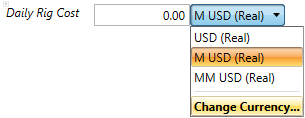
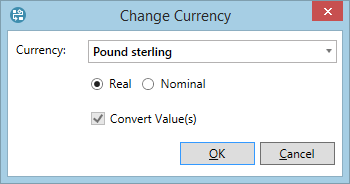
Note: If you are converting a single value then the exchange and inflation rates effective at the document's start date will be used.
Note: Conversion is performed relative to the base currency of the associated currency deck. For example, if the base currency is US Dollar and you are converting from Euro to Pound Sterling, values will be first converted from Euro to US Dollar and then from US Dollar to Pound Sterling.
For user-entered values, conversion is performed according to the following rules (assuming US Dollar as the base currency):
- To convert from USD Nominal to GBP Nominal, exchange rates from the associated currency deck will be applied.
- To convert from USD Real to GBP Real, the following conversions will be performed: USD Real - USD Nominal - GBP Nominal - GBP Real.
- To convert from USD Nominal to GBP Real, USD Nominal will be converted to GBP Nominal, then converted to GBP Real.
- To convert from USD Real to GBP Nominal, USD Real will be converted to USD Nominal, then converted to GBP Nominal.
For calculated expressions, conversion is performed in the following sequence:
- All 'Real' components of the expression are converted to Nominal
- All components are converted into the currency of the document's template.
- The expression is calculated.
- The result is converted into the destination currency at 'Nominal' value, and if required converted to 'Real'.
